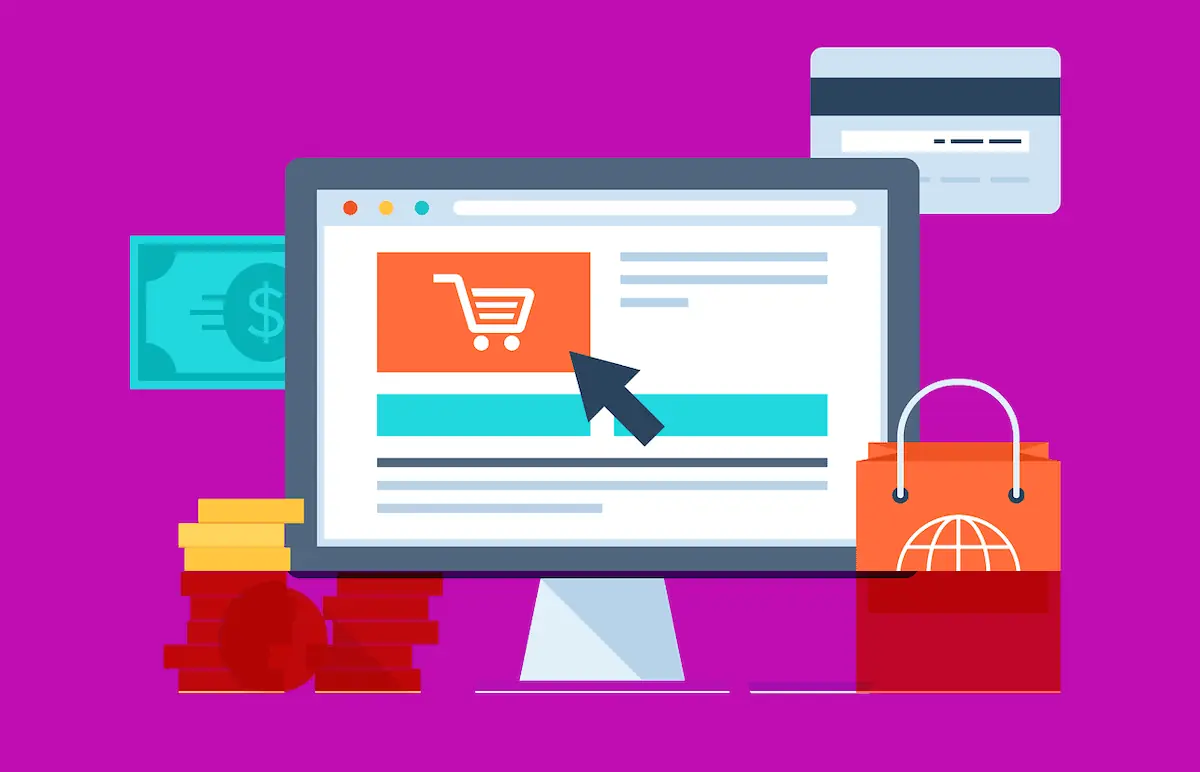At the basis of every website, including any ecommerce website, is a content management system (CMS). There are a few very popular CMSs, targeting owners of ecommerce websites in particular.
Use WordPress
Of course, the cream of the crop is WordPress, which is not only a leading CMS globally but also among the most customizable systems. WooCommerce is an open-source plugin for this CMS, and people who already run a site on this platform mostly use it.
It is fully customizable, flexible, and highly secure – its code is audited by some of the most renowned experts in the industry. An added bonus is the vast selection of excellent providers of web hosting for WooCommerce.
Other options
Other popular website builders include Squarespace, Square Online, Wix, BigCommerce, Shopify, and Magento. Each will be explored in more detail below.
Squarespace is among the best website builders for complete newbies who want to create their own site without prior web design experience. An alternative is Wix, a complex website builder that is both intuitive and highly customizable.
BigCommerce is a scalable SaaS solution with support around the clock, but large accounts have priority. Among the integrated features are local payment methods, multi-layered security to protect data and API-driven experiences. These can be delivered through an app, a CMS, a DXP, or a device.
Square Online is most suitable for existing retailers who want to sell online and on-site. Magento is a good option if you’re looking to give your creativity free rein. This self-hosted solution requires some coding experience. The platform supports product suggestions and instant purchases.
Finally, Shopify is a fully hosted solution that’s fast and easy to set up. They have a wide variety of plugins available, but you must choose wisely because the price adds up quickly if you get a lot of them.
The system can deal with traffic surges as it can handle an exorbitant number of transactions.
Choose a web hosting provider or create an account
After choosing a CMS, you need to open an account unless you’ve opted for the first pick. The next step is to register for web hosting if you’ve decided to build your ecommerce site with WordPress. The best providers offer a free SSL certificate and one-click WordPress installation, eliminating the need to link your domain and hosting to WordPress.
Expanding possibilities with Reseller Hosting
For those aiming to manage multiple ecommerce websites or extend hosting services to clients, reseller hosting presents an enticing opportunity. With reseller hosting, you can acquire hosting resources in bulk from a provider and then offer them to your clients under your brand.
This option is particularly beneficial for web developers, agencies, or entrepreneurs seeking to complement their services with hosting solutions. Reseller hosting typically offers features like white-label branding, customizable hosting packages, and billing management tools, enabling you to establish a hosting business without the complexities of server management.
If you are choosing a domain name, here are some suggestions.
Don’t choose a generic name
If you choose a generic name for your domain, one of two things will happen: your potential customers will fail to convert because they’ll forget the name or choose another company with a similar name.
Avoid creative spelling
An overly creative domain name spelling is at the other extreme. People will be just as likely to forget it, nonetheless. It should be easy to pronounce because you want clients to tell others about it and recommend it. Numbers and hyphens make the address harder to share, so those are best avoided as well.
Choose an ecommerce template or theme
Themes are preset templates that provide a consistent look for your site. All content management systems have themes to choose from, so you’ll find the right option no matter which one you opt for.
Some CMSs offer premium (paid) themes, while free templates are available across the board. Shopify and WordPress come with premium themes ranging between $30 and $200. Premium themes offer more appealing and unique designs, which can reduce how much time you spend customizing your theme of choice.
Create web pages
After choosing the best template for your ecommerce website platform, you can start customizing it. This involves configuring the navigation, updating your header and footer, and creating web pages beyond a homepage.
Your platform will not be complete without product listings, obviously. After creating the different pages, you can start working on your product catalog with all your items. Make sure it is organized so they are easy for you to manage and visitors to find.
Choose and set up a payment gateway
Many ecommerce platform operators use PayPal, Stripe, or another third-party payment service to make setting up the payment gateway safer and more accessible. Consider the following when choosing payment integrations:
- Is the tool secure?
- How easy is it to integrate the tool with the site?
- Is the tool PCI-compliant?
- What fees will you pay?
- What fees will the customer pay?