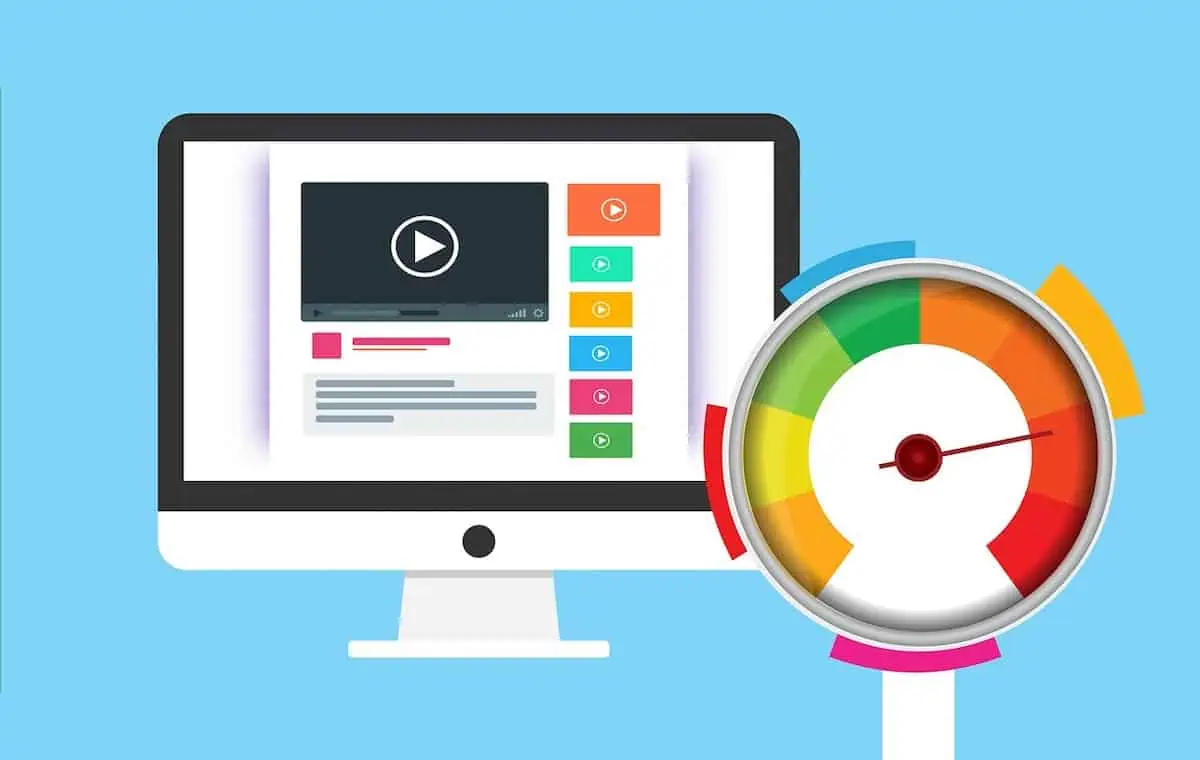Before I created supplychaingamechanger.com I had never set up a website let alone optimized it for site speed. The entire experience and demands of running a website were new to me, let alone increasing website speed.
But it quickly became clear that having a slow website was not going to either attract or retain visitors. On the other hand a fast, responsive website would be much more conducive to having visitors come and stay on the site for awhile.
Here are many of the lessons and tips I learned from years of running and trying to optimize my website for speed.
In the Beginning
Once I entered the world of website creation and management an entirely different universe of language, requirements and responsibilities opened up to me. There were so many things to learn that is was very exciting and extremely interesting.
I initially researched which platform I should use and I settled on WordPress, as one of the most popular website design platforms, particularly for blogs. I knew that I didn’t want to custom design a site from scratch with all of the demands of coding and programming. I wanted an out of the box solution that would allow me to plug and play as I needed and as my interests for the site evolved, without needing external programming support.
I selected the hosting service provider that was recommended, along with several additional plugins that were recommended. At that point I wasn’t any the wiser so anything recommended would do, at least for now.
I chose the template I thought would suit the site layout that I had in mind. I found a picture service to allow me to add visual content to my articles. I selected a few basic plugins to perform some more rudimentary features I needed.
And then I was good to go.
I started publishing content multiple times a week. I learned an incredible amount about keywords, categories, tags, SEO, optimal times to publish, formatting, linking to social media, promoting content, and on and on.
In the beginning the format and structure of the site were pretty basic. That meant that the site was by definition very fast. In time I decided that I wanted to spruce up the format of the front page with a carousel.
I learned how to format the menu bar on the top of the site and create menus below the main content and along the sidebar. I added a lot of image content and played with various image sizes. This all had the effect of slowly slowing down the site from its original speed instead of increasing website speed.
These changes over time meant looking for off-the-shelf plugins to perform the specific tasks I was looking for. I didn’t want to do any custom coding at all. I needed something that was ready to go, perhaps with settings adjustments being the only changes I needed to make.
Problems along the way
Over time the site became more and more complex.
I experimented with adding different features such as a job board, video content, affiliate marketing links, Amazon ads, Google ads, polls, directories and much more. This meant adding more plugins and code. All of this was done in the interest of generating more traffic and interest.
But over time I found that many of the features did not add any meaningful value or traffic. Rather all of these features made the site bulkier and significantly slower. As such most of these experiments resulted in me removing them and streamlining the site even further, hoping to regain the site speed I had lost along the way.
I spent a lot of time playing with the plugins that I had added. I tried to optimize settings. I tried adding plugins to promote speed and caching, such as WP Rocket. Optimizing some settings however often conflicted with other settings, sometimes even within the same plugin. My site would either crawl along or go down entirely, and I’d have to play with settings over and over to try to find a median between keeping the site up and keeping its speed half decent.
Also on a fairly frequent basis the site would be down. I would get a notice saying that there was a server issue. Then again, sometime I would just get a message from a follower telling me the site was down. I spent a lot of time working with the hosting provider on chats trying to fix the problems and getting the site back online as quickly as possible.
Not knowing any better my frustrations with the hosting service were abundant. I would often be told that I had conflicting plugins that were causing the problem, only to later find out that this was almost never the case. The customer service folks often just followed a standard script and tried to get the chat closed as quickly as possible.
On the rare occasion that I got a great customer service agent they did things at the hosting end to get the site back up and they told me what they did so I could make a note of it. I kept a log of these actions to reference when the site inevitably went down in the future and I had to implore the next agent to do anything at all.
More frustrating was that the site could be down for several days, which was completely unacceptable, without any prognosis or understanding when things would get better. And I also discovered that I was on a shared server which supported other sites, and if any of those sites had a problem it translated to problems on my site as well.
At one point I received a notice that my IP address was blacklisted, only to discover that it was another site on the shared server that was blacklisted. I almost had a heart attack.
As building up my visitor traffic was important for me to share my content with as wide an audience as possible, I knew that site speed was important. I would always use tools like Google Page Speed or GT Metrix to periodically test the site speed. As such I knew that it was slow and not performing as well as it should be running.
On top of that Google was pushing for Core Web Vitals to be compliant with their standards. Sites not meeting their goals for speed, mobile responsiveness, CLS (Cumulative Layout Shift) and LCP (Last Contentful Paint) would be penalized. Trying to optimize these factors just added to the pile of problems.
To try to address these issues with site speed I tried to follow the clues that these speed assessment tools provided. In some cases it was clear and in others it was very vague. I did a lot of research on each speed detractor and worked to optimize plugin settings as much as I could figure out.
In some cases the steps I took made a difference, sometimes better and sometimes worse. I would spend a lot of time playing with the settings and plugins and site structure over and over and over again.
Then at some point I started losing control of the site. I would see odd content appear or not have access at all. I guess that the site was now large enough that it attracted the attention of threat actors and cyber bullies. They were trying to hack my site. Immediately I had to add more structure to provide enhanced security features to protect the site and mitigate these issues.
This was great in terms of providing more security but more plugins and security controls also served to make the site even bulkier and slower still.
The look and feel of the site was also always on my mind. I became less enamoured with the front page carousel and wanted to create more of a magazine page look and feel. This mean more research, more plugins, and more setting adjustments to get the look I wanted.
But all of this affects speed. After many years of trying to optimize the speed of the site on my own I finally decided I needed some expert help.
Googling identified some speed service providers but quick checks found that their pricing was sky high and they were more interested in full website redesign and not just speed optimization. Their target audience was clearly mid to large sized companies and not simple websites.
One day when I checked my site speed I noticed that they had a link for help with speed optimization. Little did I know that when I clicked that link my website speed issues would finally be solved.
THE Website Speed Guru
The link I check was to WP Speed Guru and Alexei Kutsko. The speed optimization service on the website was exactly what I wanted. The fee looked more than reasonable. And the reviews were great everywhere I looked. So I submitted my information and waited. But I didn’t wait long at all.
Alexei got back to me, answered a few clarifying questions, and then I placed my order with him for increasing website speed and gave him the information he would need. What happened was miraculous.
Alexei’s responsiveness and support were best in class. He immediately began analyzing my site and working on it. Within no time at all he:
- Moved me to a new and much better hosting service provider
- Set my site up on a CDN (Content Delivery Network)
- Optimized my plugins (added some; deleted others; changed some settings)
New speed tests showed the site to be blazing fast. Alexei had checked in with me constantly throughout the process. His service was world class and he had done his work in a matter of days. Something I had been fussing with for years.
Over the next few weeks, and even months, I had a number of questions that would come up. I would send Alexei an email and he would get back to me very quickly, professionally and cordially, continuing to help. To Alexei I am forever grateful.
Tips and Lessons for Anyone Else
This journey has been filled with learning, excitement, anxiety, frustration, successes and failures. The fundamental mission of Supply Chain Game Changer is to share experiences and expertise so as to help others.
In that vein I am sharing some tips on increasing website speed that I think will help others along their journeys.
1. Select a Great Hosting Provider (and change if the service is no good)
In retrospect I stuck with my old website hosting service provider too long. I put up with far too many site disruptions that they caused and the support was poor. I tried at one point to change providers on my own but the steps I needed to take were very complicated so I didn’t proceed.
But a great hosting service will make all the difference. And get the best plan possible. This will save you a lot of time, effort and worry about dealing with site downtime. Let the experts handle this stuff.
2. Keep Your Site as Simple as Possible
Over time I experimented with adding a lot of different features. This had the effect of making the site heavy and slow. While you do want to make your site unique, if any of those features are not driving traffic, or they are slowing your site down considerably, then get rid of them.
3. Actively Manage Your Plugins
Plugins are constantly being updated. You must stay on top of this. Sometimes these updates may disrupt your site. As such you should make a backup of your site before you install updates. Now I also keep a log of all of the latest plugin updates so I can quickly zero in on a problem.
Further you are well served to have a plugin like WP Rollback if you find that the latest version doesn’t work, or work as you intended.
You should also go through your plugin list from time to time to see if any are now redundant or are not serving your original purpose. Delete those and clean up your website.
4. Set up a CDN
A Content Delivery Network has your site set up in servers on all continents and geographies. This allows for the more rapid delivery of your content to those more localized relative to their geographic server network.
5. Speed and Security
Install plugins like WP Rocket for increasing website speed and Wordfence for increasing website security. Your site needs active help for both areas. Without speed you will not attract or retain visitors. Without security your site will be compromised at some point.
I use Wordfence and the reporting shows literally millions of attacks on sites every hour of every day. The issue is staggering and the issue is very real.
6. Hire an Expert
I was interested in the entire learning process so I spent a lot of time trying to fix the website’s speed my self. But eventually I got to the point where I was not making the headway I needed and I did not have the expertise to do it. Self-awareness is key.
For my part I believe WP Speed Guru is best in class. Alexei does a phenomenal job in increasing website speed. I want to state that Alexei and WP Speed Guru have not paid for or sponsored this or any other content on this site. This endorsement is genuine and authentic.
Conclusion
It is a lot of fun running a website. But it takes a LOT of time and energy. It can be exhilarating and it can be frustrating.
One of the factors that you must be working on, aside from your content, is site speed. A slow site will fail. A fast site has a better chance of succeeding and is certainly more appealing to its respective audience.
Take the time and steps to focus on increasing website speed. And keep monitoring it because the job is never truly done. But once you have your website speed locked and loaded then you can focus more of your attention on content and other matters.