Videos are recognized as the most popular type of content because they are visual and easier to digest. And the popularity of videos will continue to grow meaning that you, as a marketer or a product owner, should include it in your content and promotional strategy.
In this post, we will discuss everything you might need for creating a product demo video:
- Its definition;
- Useful tips and tricks for content creators;
- Three types of valuable software for animation, music, and screen recording;
- Examples of great product demo videos.
Read our guide and you will surely learn how to motivate users to make a purchase after watching your demo.
What is a demo video?
Product demos are videos that introduce people to a particular product or service and explain how to use them. They may include guides, illustrations, descriptions of the main features, positive reviews, and so on. Product videos discuss upcoming releases and offer brief instructions.
These videos aim to build customer loyalty and engagement offering useful and clear content. Depending on the product’s complexity, demo videos should be between 1 and 2 minutes long.
Tips for creating an outstanding demo
Coming up with a script, recording, and editing may sound like an impossible task. But we are here to simplify your life by introducing you to the most valuable tips and insights on creating a product demo on your own. Note them down and become a pro content creator.
Define your audience
Any content should be created with your audience in mind and video demos are not an exception. For example, if you market a product for designers, then your video should be good-looking, stylish, and aesthetically appealing. This will not only hook them but will show them that you know what you are talking about. Create a profile of your target audience and understand their pains before working on a video.
Choose a video type
There is a big number of video types and you should choose one depending on your budget, product category, and goals. The most popular ones are talking heads with a narrator in the centre, screencasts with previously recorded screens, and live-action videos which look like a movie and require more funds.
Pay attention to the script
It is probably one of the most important steps which ensure that your audience remains interested and engaged. You should try to avoid complex terms and definitions by any means as if you are describing the product to a 10-year-old. It is also important to explain the main value of your product within the first 30 seconds and use emotionally triggering words that attract people.
Pick a video template
Yes, you can record the video in a natural environment but this will result in extra expenses and time. Instead, turn to online templates that will let you customize your product demo by changing fonts, texts, and colours. Some templates even come with built-in music, so you will have one headache reason less.
Use AI image generators to create impressive visuals
Apart from getting unique images without fear of violating copyright, such generators can offer you such top-notch editing features as style filters, background removals, NFT creation, and more. And the best part is that AI bots are very fast and you can save lots of time on the processes you usually do on your own.
Instruments you should use
When creating a product demo, you won’t do without programs and software that solve a wide range of tasks – from animation to sounds and smooth transitions. Below, we share the three most popular instruments that video creators use for animation, screen recording, and music.
Animation software
With its help, users can turn plain images into animated characters with expressions, create parallax scenes, lip-sync from audio, and do a lot of other cool things to bring the pictures to life. You also get access to a wide range of customization tools like facial and body animation, 2D talking heads, prop dynamics, GIF animation, and SFX. To go even further, you can turn to 3D animation with live mocap and iClone motion.
Music and sounds
You will probably agree that music adds depth to the video and makes it more engaging. And one of the simplest ways to find tracks for your demo video is by surfing audio platforms with millions of files from artists worldwide. These open platforms connect creators and users directly eliminating mediators and unnecessary fees. Advanced features include audience analysis, collaboration tools, engagement tracking, and mobile access.
Screen capturing and recording
Modern product demos are real masterpieces and not to lag behind, you should always stay on trend. One of the ways to do it is to add personalized screen recordings to the video. Screen capturing software usually boasts a variety of features like screen drawing, recording only a particular part of the screen, grabbing texts, creating videos from images, recording audio, and more. Such files are easy to store in a cloud library and share through most apps like Slack, Dropbox, and Google Drive.
Even if you don’t have time for mastering all the aforementioned tools, don’t worry. There is a big number of affordable and simple instruments. Even with free video editing software with no watermark, you will be able to create something outstanding.
Examples of quality product demos
Knowing all the information above is great but we all learn better from specific examples and below we eagerly share some of the best product demo videos on the market.
1. Airtable
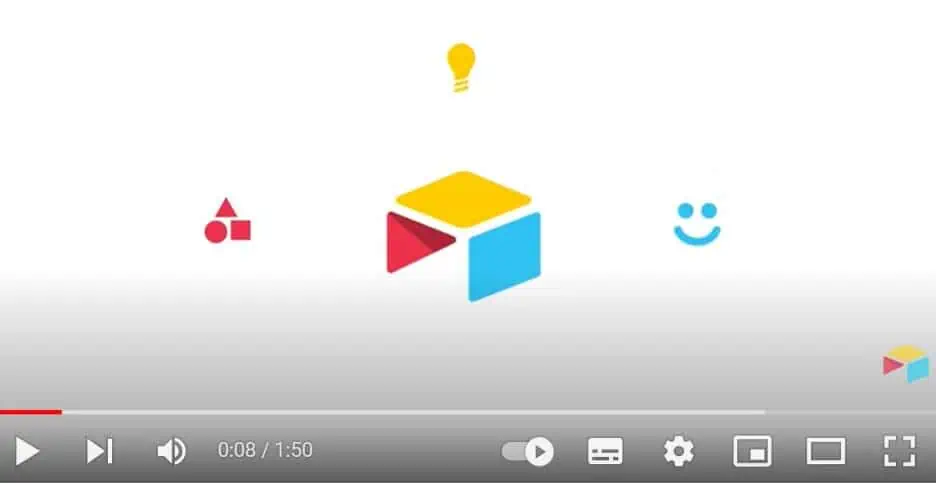
Quality product demos should first name a problem, then offer a solution and show how it can be applied in real life. Airtable, a cloud collaboration tool does just that. Its demo video tells viewers who they are and explain what problems their software can solve. Paired with immersive sounds, brand colours, and an engaging narrator, Airtable grabs customers from the very beginning. Plus, it offers users to organize anything they can imagine.
2. Slack

People working in teams probably know what Slack is. But you might have never seen their product demo video which is a masterpiece itself. The company decided to go the storytelling way and recorded an actor who demonstrates different Slack features in an interactive way. He uploads files, creates channels, pins messages, and tags employees. How-to guides and instructions are always a brilliant idea.
3. Zoom

In recent years, Zoom became extremely popular and its product demo video reminds users why their teleconferencing software is the best. It uses a descriptive approach and shows how people use Zoom for webinars and meetings. Even though the video is stuffed with product features, it makes sure customers know how to use Zoom by the time the demo ends.
Product Demo Video – Your Digital Business Card
Demo videos are crucial for those who promote their products online. They introduce people to the main features and explain how they can benefit from the product. And the best part is that you can create product demos without the need to hire professional videographers, designers, and actors.
With the help of video editing platforms, screen recorders, animation software, and other instruments discussed in this guide, you’ll get a professional demo that people will surely like. Good luck!

