For the company buried in product data trying to navigate the waters of ecommerce, PIM software comes in like a gust that fills the sails.
Eureka!
There is a way to aggregate, organize and clean-up data without all the manual toil.
After implementing that solution, you look thoughtfully at the other systems your operations require. The list is long:
- Inventory management is handled through your ERP
- Your product development team works through the PML
- Sales and marketing are housed in the CRM
- And it feels like half the company is still managing product data in spreadsheets
The data those programs all track is connected, too. So you wonder…could you do away with one of these now that you have your new PIM at your disposal? Specifically, do you need to track product inventory through an ERP now that product data is stored in your PIM?
Well, yes.
Keep reading and we’ll break down inventory management versus product data management and the systems that each requires.
The Role Your ERP Plays
Inventory management starts with the fundamental in and out of your supply chain. Inbound and outbound products have to be controlled as you maintain stock and fulfill orders. Effective inventory management reduces costs for you, and for the consumer means faster delivery and lower shipping charges.
It’s your enterprise resource planning (ERP) system that carries out internal processes, such as:
● Warehouse and distribution networks
● Product manufacturing
● Accounting
● And, of course, inventory
ERP vs. Operational Apps vs. Paper Trails
An ERP has multiple modules that each address the different processes the software handles. If your business is small, separate applications can be purchased to piecemeal the jobs usually done in an ERP’s modules. For example, you might have a POS subscription through one app and an accounting subscription through another. Some businesses are so small that they can get by with a couple of these apps and then a bunch of manual documentation systems.
Over time (and as your business grows), however, the sheer number of subscriptions and transactions each month can get overwhelming.
This is where an ERP comes in. Vital business processes are managed in one place so your data can flow from one process to another. This gives you a higher degree of transparency as well as more efficient operations. Everyone from your product developers to your supply chain management team can more easily do their jobs.
Pros and Cons of ERPs
An ERP doesn’t do everything. It has weaknesses, too. Being aware of its strengths and weaknesses will mean leveraging your ERP and better keep tabs on your software expenses.
| Strengths | Weaknesses |
| Streamlined workflows with added automations for simpler business processesSophisticated, real-time reporting across departmentsBuilt on a scalable architecture | Complicates simple processesRobust features and interface make it a complex program to use and implement business-wideDoes not include all product data (like photos, videos and content) |
Looking at the strengths, an ERP is well-suited for inventory management. Your supply chain needs to lean into every available optimization to be competitive. It also needs to provide a real-time look at stock. And, without a doubt, it needs to be scalable.
The weaknesses point you back to your PIM, which is focused exclusively on product data aggregation from everywhere the data is used in your organization.
Let’s look more closely at what that means.
The Role Your PIM Plays
Your PIM is the software you use to manage all your product information in one place. It’s where product data is collected from all other sources—software and spreadsheets—to process it and ensure its accuracy, completeness, and versioning for every channel you sell on.
A PIM is crucial software, especially for the business who knows the pains of trying to manage product data manually. The other benefits a company enjoys with a PIM software include:
- Streamlined workflows for all product data management
- Built-in management of related product content (audiovisual, graphics, etc.)
- Automated data analysis for detection of errors and omissions
- Optimized data for improved user experience on multiple channels
Genius in Simplicity
Whereas an ERP offers module after module to manage multiple business processes, a PIM is designed to be as simple as possible. Its purpose is clear: pool all product data—including marketing information, digital assets and sales materials—and enhance and organize it.
The benefits you gain when product data is managed right lead to better sales online and off. According to the Ipsos Global poll published in Interconnected World: Shopping and Personal Finance, 61% of shoppers first look through online channels to research the products they buy—even products available locally that they’ll ultimately go to a brick-and-mortar store to purchase. That means that by collecting your product data and enriching it for each online marketplace, your listings will hit home runs with everything from search engine visibility to buyer conversions.
How Your PIM Leverages Your ERP
Your PIM stores, organizes and optimizes your product data while your ERP is where the data first comes in via inventory. Your PIM allows you to easily import that data from your ERP to enrich it appropriately for sales purposes.
Once data is imported, your PIM gives the marketing department the open sandbox to work their magic. Ecommerce managers can also optimize the data for each unique online channel. Your ERP continues doing its job, too—products in, products out—while your PIM simply builds off that data.
Repeat: A PIM is NOT an Inventory Manager
Your inventory management system is run on an ERP because it’s the specialized software built to run data-heavyprocesses. Your product data management, on the other hand, is housed in a PIM because it’s content-heavy.
These days, there’s no shortage of super-specific software solutions for businesses. Knowing which ones are necessary and how they play together is a question of examining the processes you’re trying to optimize.
Inventory management and product data management definitely circle the same drain. They’re part of the same reality of layered product data management in businesses juggling multiple channels.
The PIM is handy for this very reason because it’s the software answer to the siloed data across those other solutions. Use your ERP for what it was designed to do. Then, your inventory management can feed into product data management while your PIM is hard at work aggregating the information it needs from every source.
The following Product Information Management (PIM) article was written by guest author Alex Borzo, a content contributor at Amber Engine, a software company passionate about eCommerce. The company’s fast and simple PIM software gets sellers, distributors and brands to market in weeks instead of months.

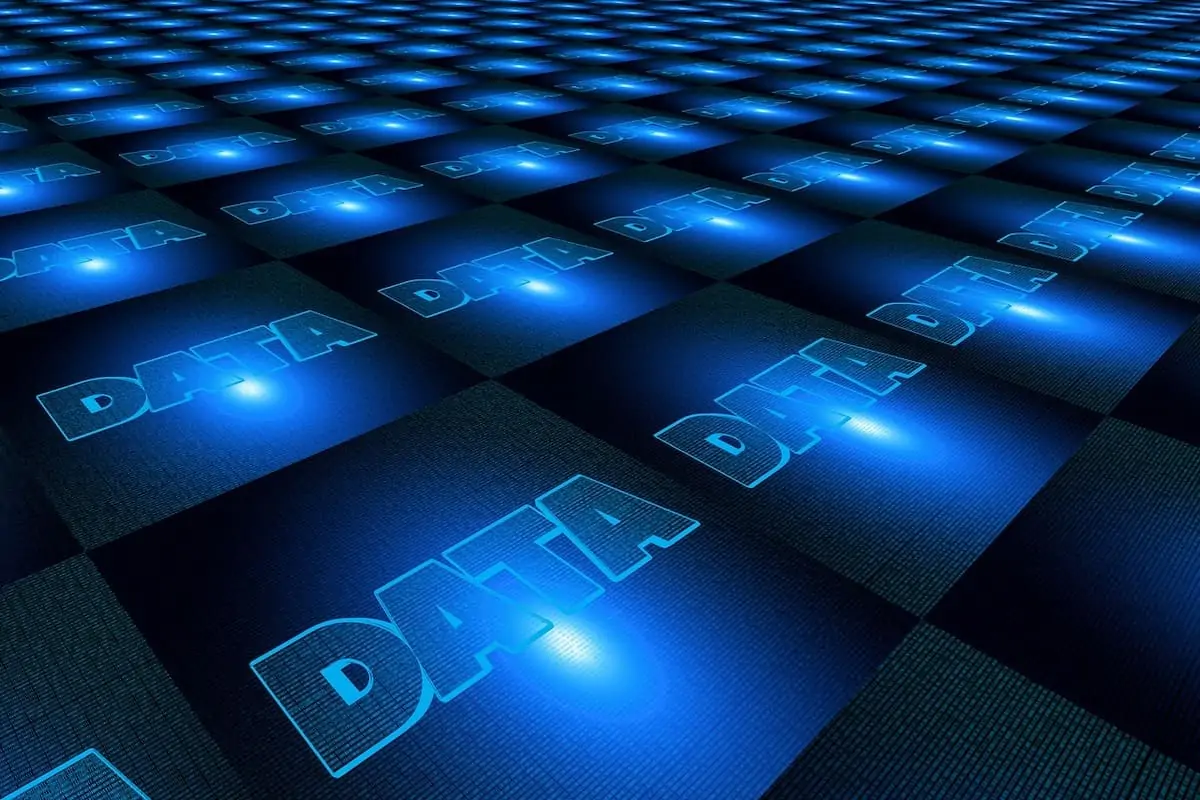
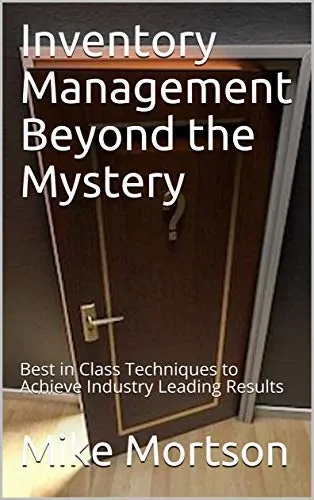 EBOOK HERE
EBOOK HERE
I feel much more knowledgeable after reading this article! It’s a blessing to have these new technologies to be able to keep track of everything, especially in the produce industry. Speaking of which, there’s this software called Silo which enables you to do just that! With the growth of the use of technology, I think what it offers is a definite must-have for those who want their produce business to run more efficiently.